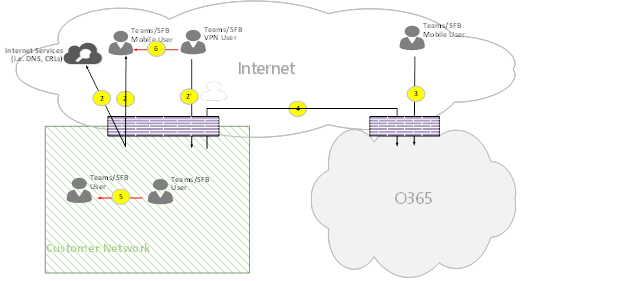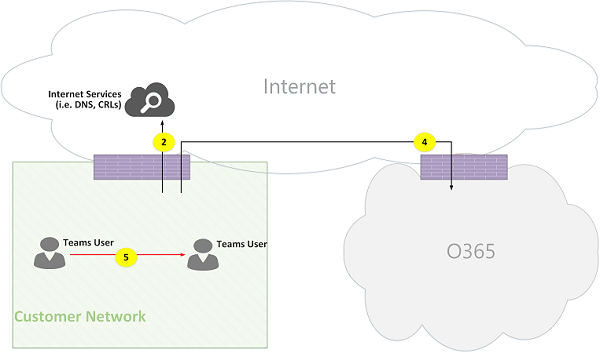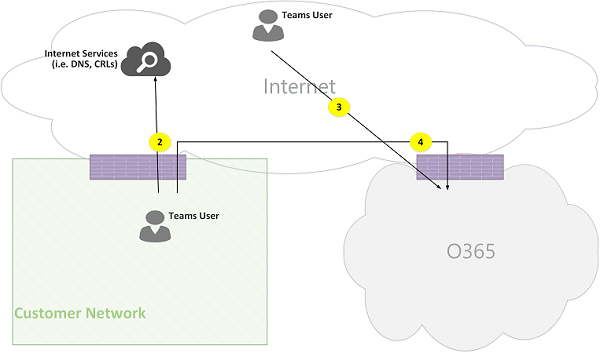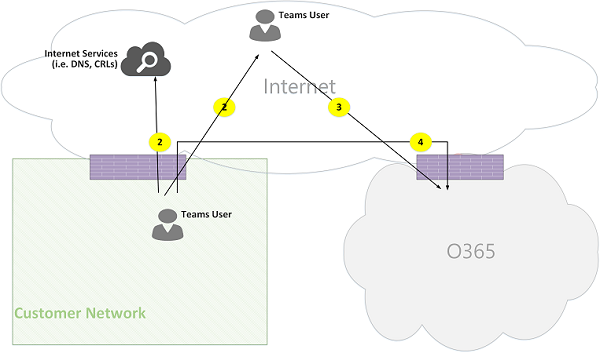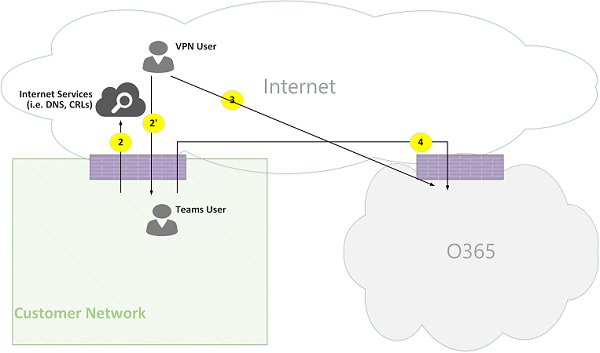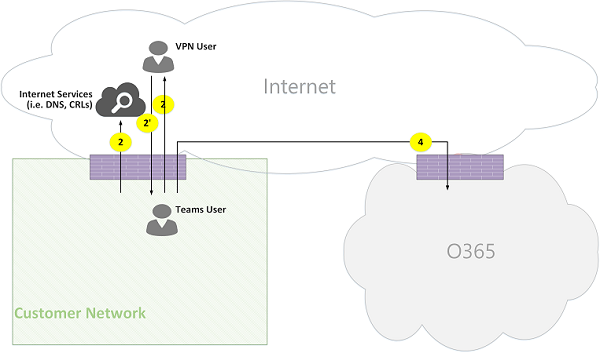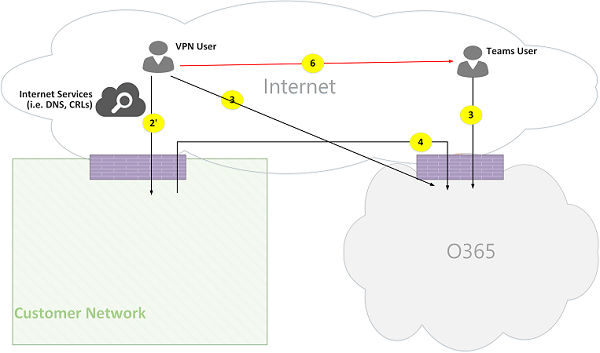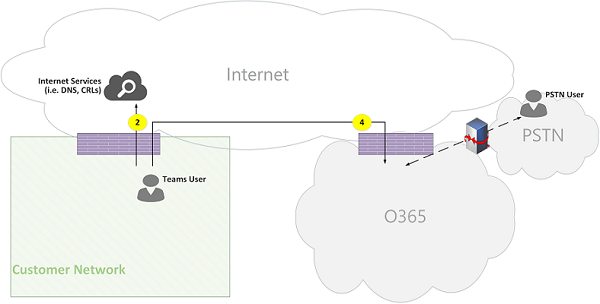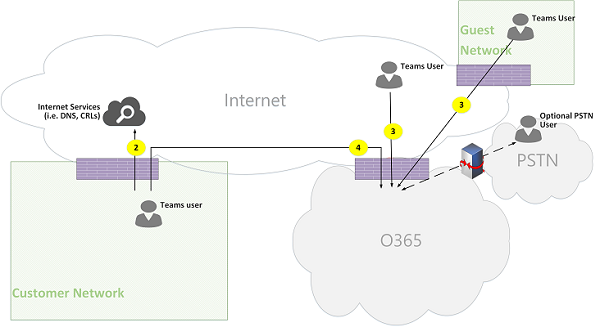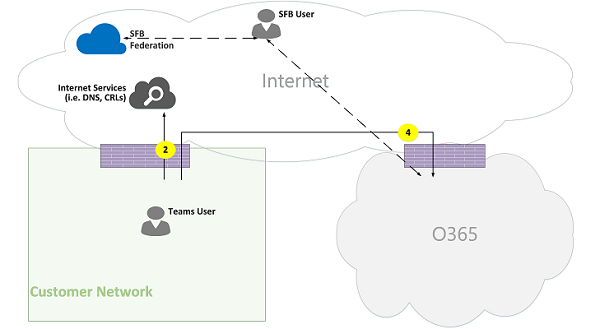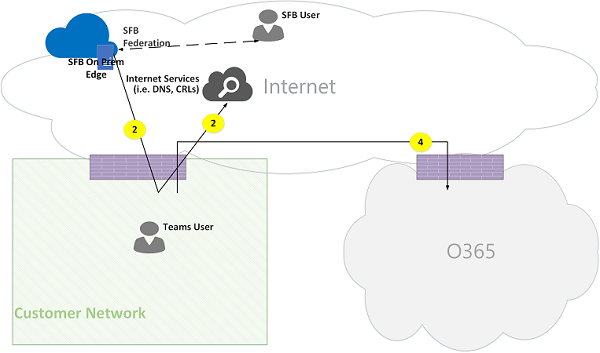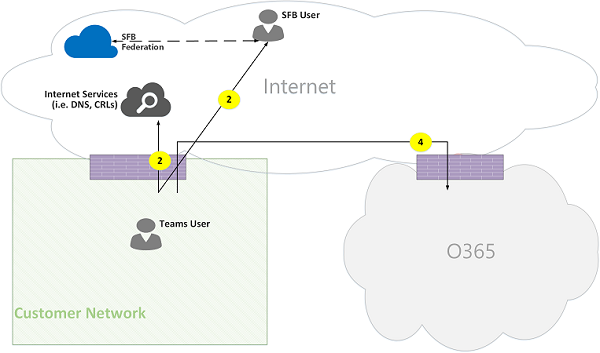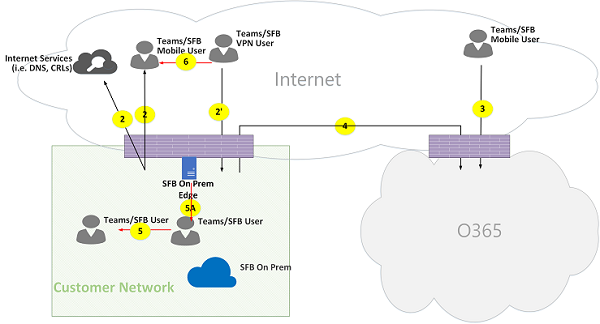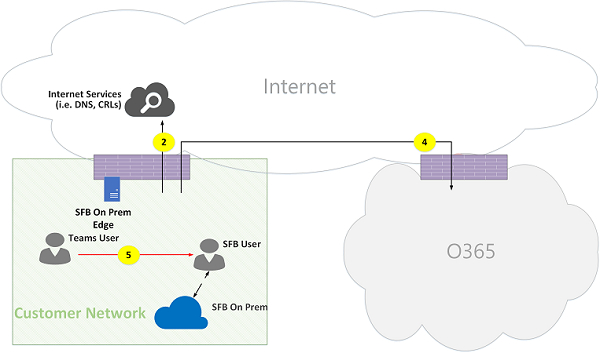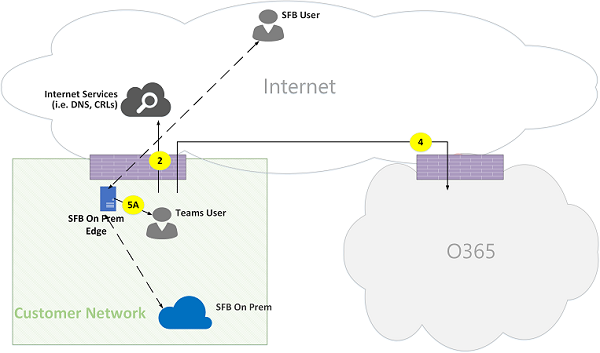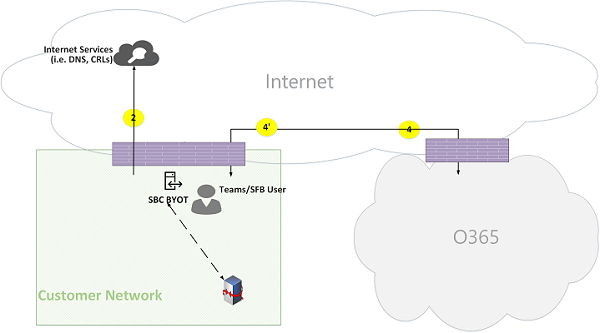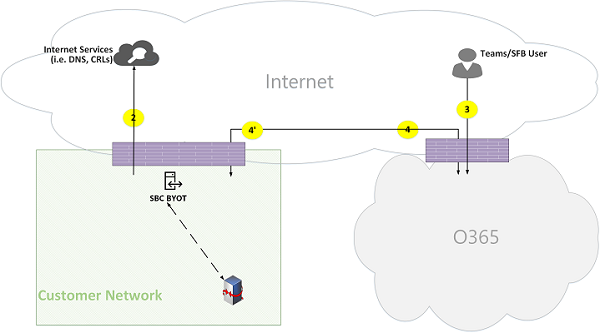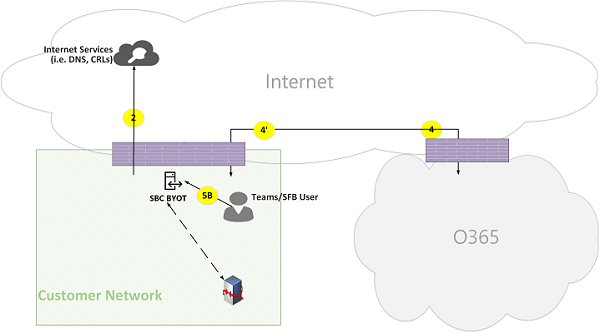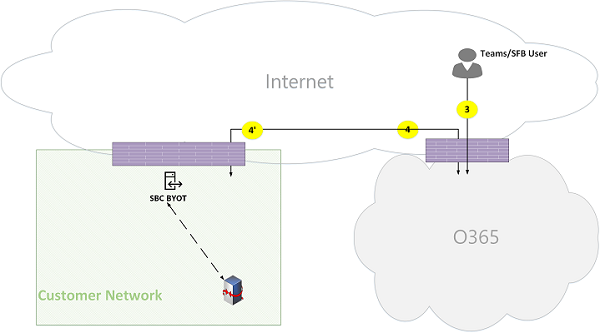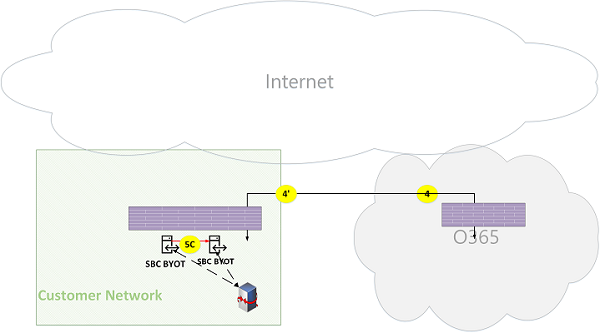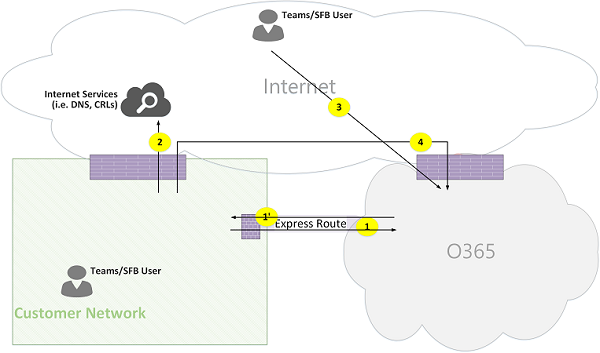Microsoft Teams Online Call Flows
Aquí os dejo un artículo interesante sobre el flujo de tráfico de Microsoft Teams en diferentes escenarios: Microsoft Teams Online Call Flows
Teams Online (“pure”) Topology
This topology is used by customers that leverage Teams services from the cloud without deploying any server, such as Skype for business and SBC for Direct Routing, on premises. In addition, the interface to Office 365 is done via the Internet without Azure Express Route.
Within Customer Network:
Customer Network to External User (media relayed by Teams Transport Relay):
Customer Network to External User (direct media):
VPN User to Internal User (media relayed by Teams Transport Relay)
VPN User to Internal User (direct media)
VPN User to External User (direct media)
Use Case: Teams to PSTN through Office 365 Trunk
Office 365 Cloud has a Phone System that allows placing and receiving the calls from Public Switched Telephone Network. If the PSTN Trunk is connected via Office 365 cloud, then there are no special connectivity requirements for this use case. Otherwise, (Direct Routing is deployed) then see section TBD.
Use Case: Teams Meeting
The audio/video/screen sharing (VBSS) conferencing server is part of the Office 365 cloud. It has a public IP address that must be reachable from the Customer network and must be reachable from a Nomadic Cloud client. Each client/endpoint needs to be able to connect to the conferencing server.
Internal clients will obtain local, reflexive, and relay candidates in the same manner as described for one-to-one calls. The clients will send these candidates to the conference server in an invite. The conferencing server does not use a relay since it has a publicly reachable IP address, so it responds with just its local IP address candidate. The client and conferencing server will check connectivity in the same manner described for one-to-one calls.
Notes:
- Teams clients cannot join Skype for business meetings, and Skype for Business clients cannot join Teams meetings.
- PSTN user optionally “Dials IN” or “Dialed OUT”, depends on meeting’s organizer PSTN Calling and/or conferencing provisioning.
- A guest user or a customer user may join from a guest private network, which is protected via FW/NAT with strict rules.
Media relayed by Teams Transport Relay in Office 365 Cloud
Media relayed by Skype for Business Media Relay in federated tenant
Direct (peer to peer)
Teams Online Hybrid Topology
This topology is similar to Teams Online default (“pure”) but “adds on” Skype for business on premises.
Use Case: Teams to Skype for Business One-to-one
Hybrid within Customer Network
Hybrid Customer Network with External Skype for Business user – relayed by Office 365
Hybrid Customer Network with External Skype for Business user – relayed by on premises edge
Teams Online with “Direct Routing” Topology
This topology is similar to Teams Online (“pure”) but “adds on” Direct Routing.
Direct Routing, previously known as BYOT (Bring Your Own Trunk), with a third party Public Switched Telephone Service provider. This method is possible by pairing a supported on-premises customer-owned Session Border Controller hardware device to Office 365 Cloud, and connecting the telephony trunk to that device.
To support this scenario, the customer must deploy certified SBC(s) for Direct Routing from one of Microsoft’s certified partners. The SBC must be configured properly, as recommended by the vendor, and be routable from Office 365 Cloud for direct UDP traffic. The media may flow directly from Teams/Skype for Business client to the SBC (bypass Teams Gateway (i.e., MP)) or traverse through Teams Gateway. The connectivity with the SBC, when trunk is configured to bypass Teams Gateway, is based on ICE, where SBC supports ICE-Lite, while Teams/Skype for Business media endpoint supports ICE Full.
Internal User Direct Routing (media relayed by Teams Transport Relay in Office 365)
Remote User Direct Routing (media is routed through a media server (MP) in Office 365)
Internal user Direct Routing (media bypass)
Remote user Direct Routing (media bypass relayed by Teams Transport Relay in Office 365)
Remote user Direct Routing (media bypass direct)
Direct Routing (media bypass) – PSTN hairpin call (due to call forward/transfer)
Direct Routing (media through Office 365) – PSTN hairpin call across two tenants
Teams w/ Express Route optimization
Customer Network to External User (media relayed by Teams Transport Relay):
Como se puede apreciar, tenemos unas cuentas topologías para implementar en nuestras compañías, seguro que alguna(s) encajan perfectamente. Ahora toca leer, probar y volver a leer y volver a probar .. en los próximos artículos iré comentando y poniendo en práctica alguna topología y la podremos ir analizando.